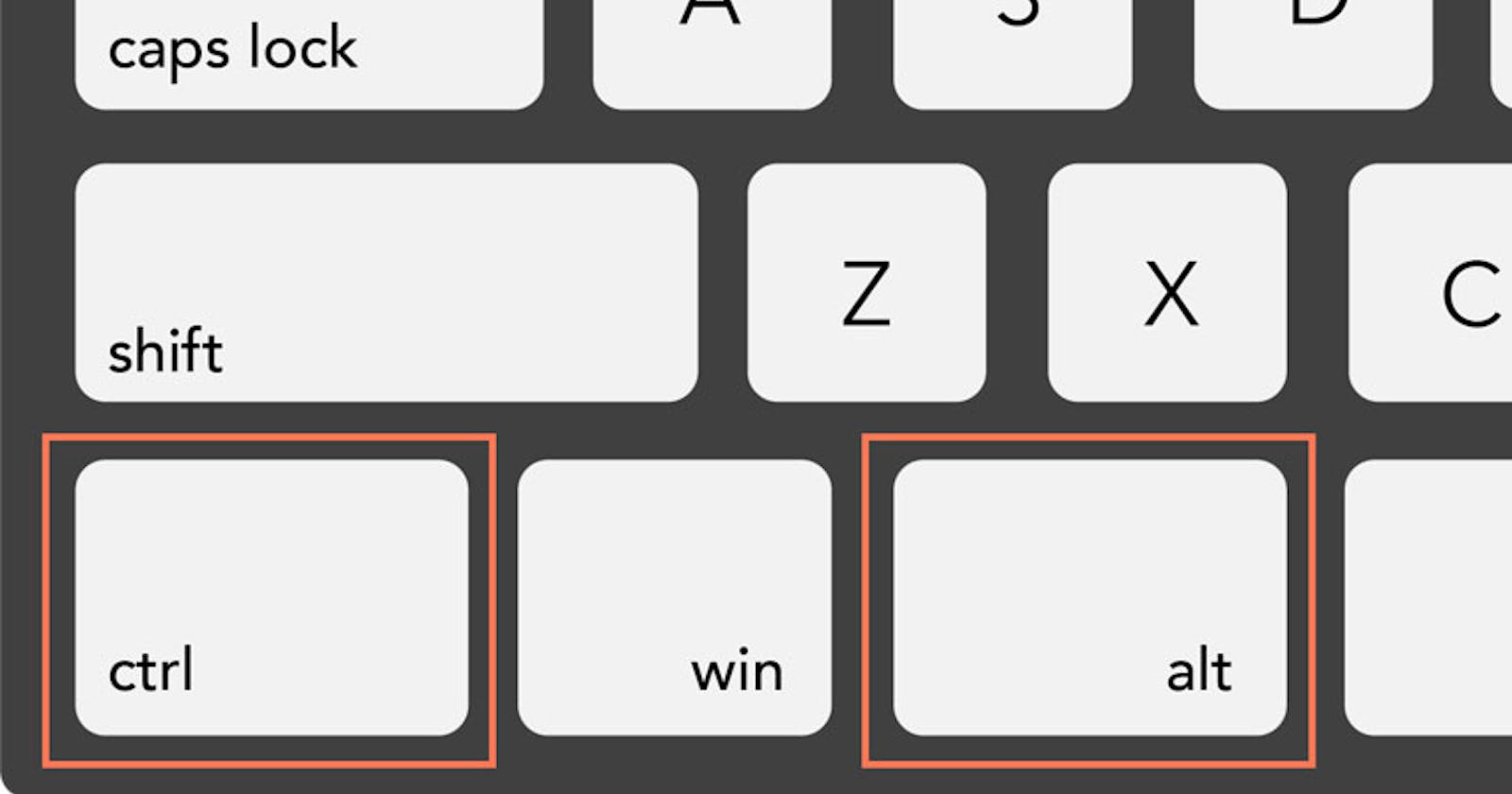Short-cut keys in Windows, Linux, and Mac
Copy (Ctrl+C) and Paste (Ctrl+V):
Windows/Linux: Ctrl+C to copy, Ctrl+V to paste.
Mac: Command (⌘)+C to copy, Command (⌘)+V to paste.
Undo (Ctrl+Z) and Redo (Ctrl+Y or Ctrl+Shift+Z):
Windows/Linux: Ctrl+Z to undo, Ctrl+Y or Ctrl+Shift+Z to redo.
Mac: Command (⌘)+Z to undo, Command (⌘)+Y or Command (⌘)+Shift+Z to redo.
Save (Ctrl+S):
Windows/Linux: Ctrl+S to save changes.
Mac: Command (⌘)+S to save changes.
Open Task Manager (Ctrl+Shift+Esc):
Windows/Linux: Ctrl+Shift+Esc to open Task Manager directly.
Mac: Task Manager is not native on Mac; you can use Command (⌘)+Space, type "Activity Monitor," and press Enter.
Switch Between Applications (Alt+Tab or Command (⌘)+Tab):
Windows/Linux: Alt+Tab to switch between open applications.
Mac: Command (⌘)+Tab to switch between open applications.
Close Current Tab/Window (Ctrl+W or Command (⌘)+W):
Windows/Linux: Ctrl+W to close the current tab, Ctrl+Shift+W to close the current window.
Mac: Command (⌘)+W to close the current tab, Command (⌘)+Shift+W to close the current window.
Find (Ctrl+F or Command (⌘)+F):
Windows/Linux: Ctrl+F to open the find dialog.
Mac: Command (⌘)+F to open the find dialog.
Select All (Ctrl+A):
Windows/Linux: Ctrl+A to select all text or items.
Mac: Command (⌘)+A to select all text or items.
Navigate Between Tabs (Ctrl+Tab or Ctrl+Shift+Tab):
Windows/Linux: Ctrl+Tab to move to the next tab, Ctrl+Shift+Tab to move to the previous tab.
Mac: Command (⌘)+Option (⌥)+Right Arrow to move to the next tab, Command (⌘)+Option (⌥)+Left Arrow to move to the previous tab.
Toggle Full Screen (F11 or Command (⌘)+Ctrl+F):
Windows/Linux: F11 to toggle full screen.
Mac: Command (⌘)+Ctrl+F to toggle fullscreen